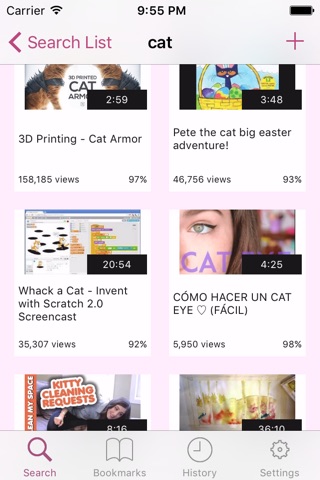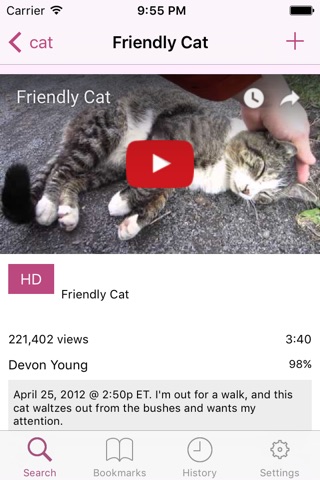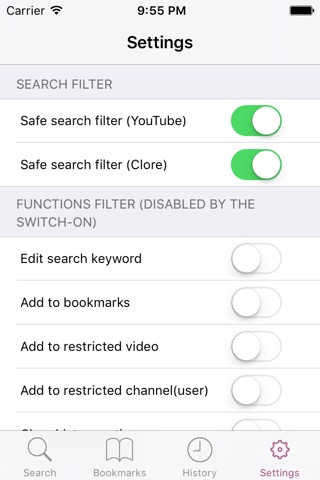テベリ-お子様向けのYouTube再生アプリ app for iPhone and iPad
Developer: Clore Corporation
First release : 14 Jul 2012
App size: 5.93 Mb
Teberi can be used to restrict viewing by specifying keywords or channel name, the movie, is an app to watch YouTube for children.
Because there is a very a lot of videos to YouTube, it may that contains the video that you do not want to show to children.
Teberi can easily restrict such videos. So you can enjoy your videos to fairly safely children.
Recently, a growing number of Inappropriate which can not be limited in Safe Search filter of Youtube standard, so we are prepared its own filter function (English and Japanese), now can watch more safely videos.
■ Pre-set search keywords
You can pre-set the search keyword. So, children who can not input the characters can see your favorite videos.
Search keyword will be displayed along with the thumbnail. Children who can not read yet characters can choose their favorite videos.
■ Search filter function
It has the following filter function.
- Safe Search filter (Google)
You can set whether to use a safe search filter of Youtube standard.
- Safe Search filter (Clore)
You can set whether to use the parental control filter that was created by Clore.
(Basically the English word and Japanese)
Filter is sequentially updated, I will update the app startup.
- Parental Control keyword
You can limit the videos that contain the specified keyword in the title and description of the video.
- Parental control channel
You can limit the viewing in the channel unit.
- Parental Control Video
You can specify the video to watch limit directly.
- Exclude Low Ratings videos
It will exclude the video "favorite number" is less than "the number that do not like."
■ Functional restriction of App
For each of the following functions, you can use limit.
※The following restrictions will be "restricted state" by the "ON" switch at the setting screen.
- Edit search word
You can limit registration, editing and delete of the search word.
- Add to bookmark
You can limit that you add videos to bookmark (favorite) in the video viewing screen.
- You will be viewing restriction
You can limit that you videos to filter a subject in video viewing screen.
- Limit the channel of videos
You can limit that to a channel of videos to filter the object in the video viewing screen.
- Erasing of history
Editing of video viewing history, you can limit the Delete.
■ App settings
- Use Auto Device Lock
You can set whether to validate the automatic locking of the device when it is not playing the video.
- Show related videos
You can specify whether or not to display related videos that are listed below the video viewing screen.
- Locked Settings
Functional restriction of various filters and apps, it is done from the Settings tab for setting, you can limit the operation to the Settings tab itself.
This setting can be specified in the "iOS Settings" > "Teberi" > "Locked Settings".
In addition, password lock is also available.